Keywords Filters
QuickSEO allows you to filter your keywords by position, clicks, impressions and CTR. This is useful if you want to better understand your keywords performance.
Filters allows you to do many things, for example:
- Find keywords with high impressions but low clicks
- Find keywords with high CTR
- Find keywords from the first or second page of Google
- Find keywords with low impressions
How to use filters
In the keywords table, you can select the filters you want to apply.
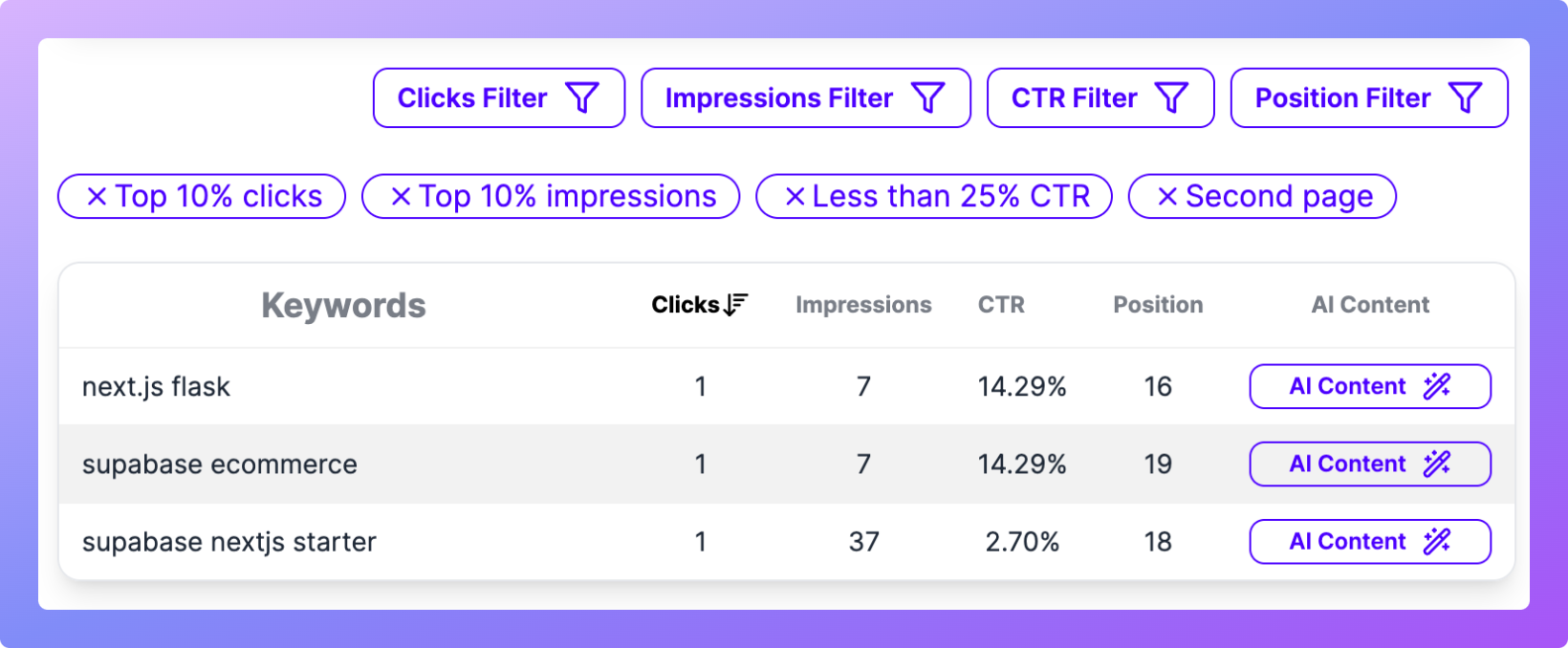
After applying the filters, the table will be updated with the keywords that match the filters.
Available Filters
Clicks Filter
- All
- No clicks
- More than 1 click
- Top 10% clicks
- Top 25% clicks
- Top 50% clicks
- Top 75% clicks
- Bottom 10% clicks
- Bottom 25% clicks
- Bottom 50% clicks
- Bottom 75% clicks
- Bottom 90% clicks
Impressions Filter
- All
- Top 10% impressions
- Top 25% impressions
- Top 50% impressions
- Top 75% impressions
- Bottom 10% impressions
- Bottom 25% impressions
- Bottom 50% impressions
- Bottom 75% impressions
- Bottom 90% impressions
CTR Filter
- All
- Greater than 90%
- Greater than 75%
- Greater than 50%
- Greater than 25%
- Less than 25%
Position Filter
- All
- First Page
- Second Page
- After Second Page
Filters and Sorting
You can also sort the table by clicking on the column headers. You can sort the table by impressions, clicks, CTR, and position. By default, the table is sorted by clicks.